- Go to YouTube.com
- Click on Create and Upload a video.
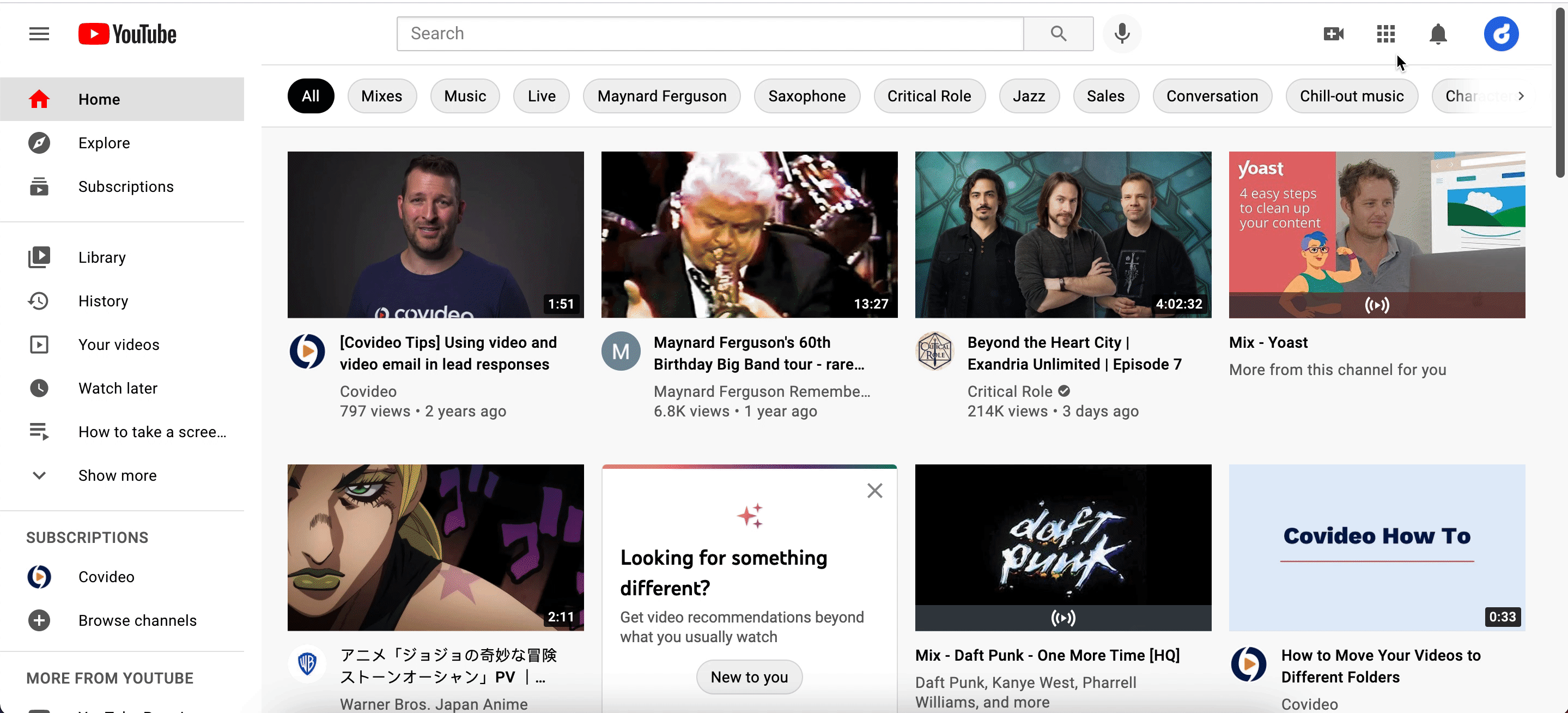
- From the left menu, select Content.
- Point to the video you’d like to update. To see your live uploads, select the Live tab.
- Click the down arrow under “Visibility” and choose Public, Private, or Unlisted.
- Save.
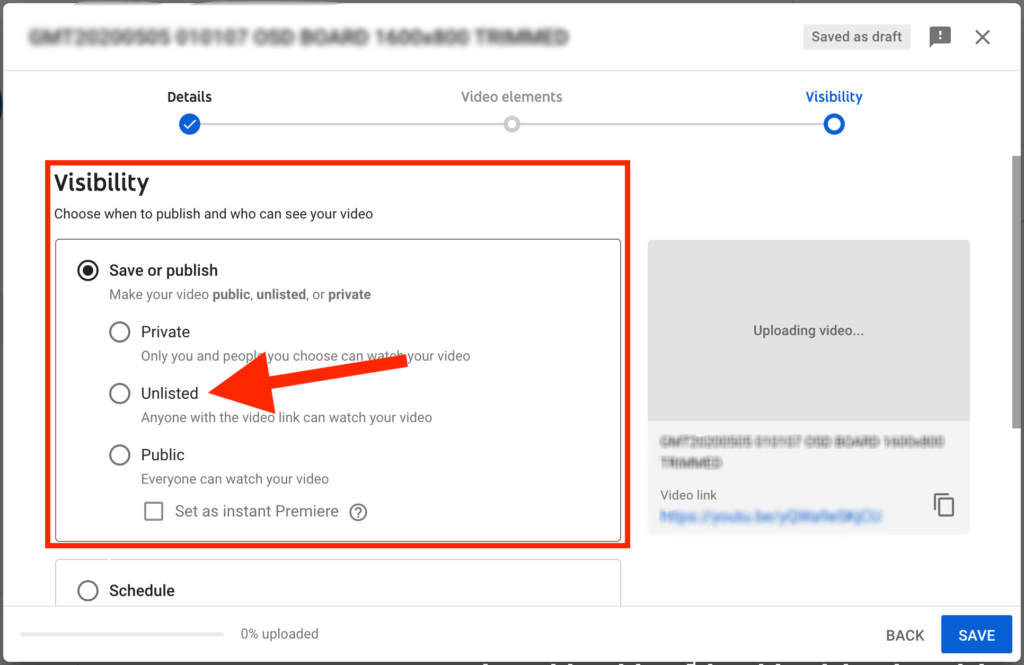
Paste The Link Here and Click Update To Submit!
 WARNING!You must be logged in to edit your profile.
WARNING!You must be logged in to edit your profile.

